|
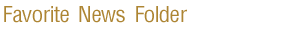 |
|
| Favorite News Folder is where you can store your preferred
news clips for convenience. You can store up to 50 headlines in your folder and
can utilize all news clips in Favorite News Folder just similar to what you do
in All News folder i.e. viewing news clip on a specific topic or from specific
newspaper and searching using keywords.
|

|
Saving News Clips into Favorite News Folder
You can save desired news clips into Favorite News folder by clicking  in front of the news clip headline that you would like to save. The tick mark
will appear
in front of the news clip headline that you would like to save. The tick mark
will appear  then then
click  and the news clip will
be saved in Favorite News folder. and the news clip will
be saved in Favorite News folder.
|
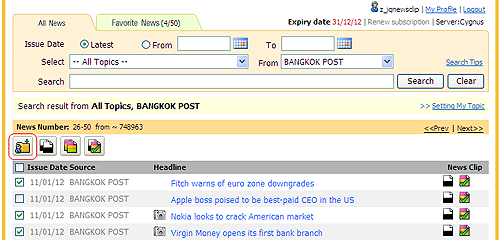
|
Deleting the information from Favorite News Folder
You can delete information from Favorite News Folder by clicking  in front of
in front of
a headline that you would like to delete. The tick mark will appear  then
then
click  and a piece of news
will be deleted. and a piece of news
will be deleted.
|
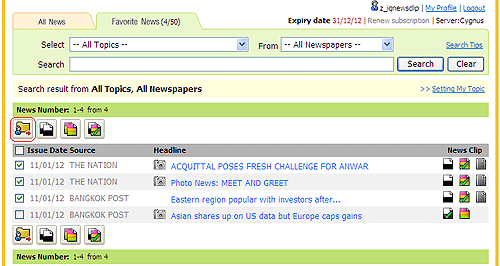
|
 Close Close
|