|
 |
|
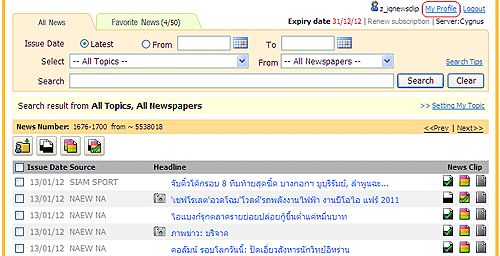
|
Contact info
You can view your contact information by clicking "My Profile" then "Contact
Info" to view your registered information.
|
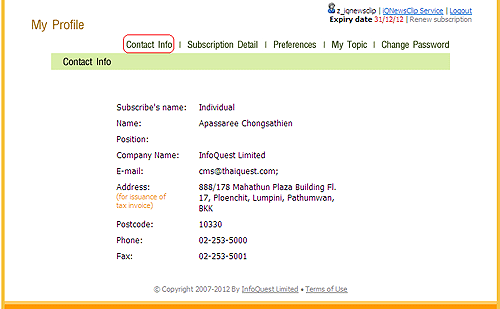
|
Subscription Detail
You can see detail of your service subscription and also extend your membership
by clicking "My Profile" then selecting "Subscription Detail" and your Topics,
Start date and Expiration date will appear.
|
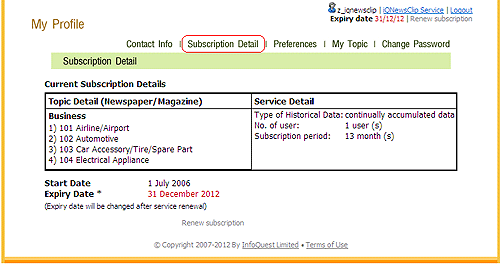
|
Preference Settings
You can go to Service Settings by clicking "My Profile" then selecting
"Preferences".
It allows you to set number of news displayed on one page / headline display
order / the topic to be displayed after logging on / and file type for news
clip downloading.
|
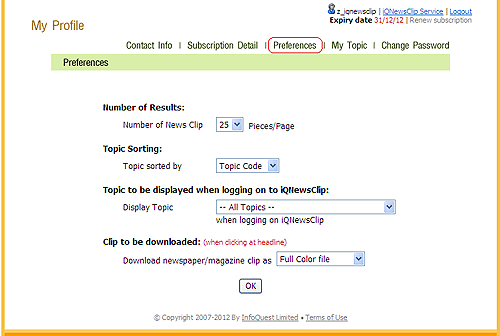
|
My Topic
You can edit My Topic Setting as you like by clicking "My Profile" then
choosing
"My Topic".
|
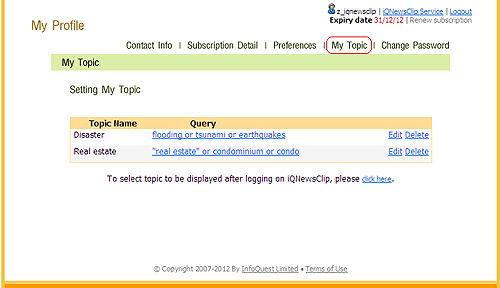
|
Change Password
You can change your password by clicking "My Profile" then clicking
"Change Password". Enter your old password and new password. Your password
must be at least 4 characters. When complete click "OK".
|
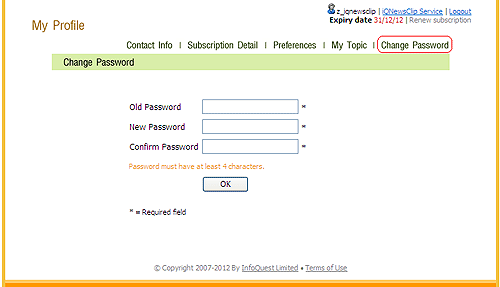
|
 Close Close
|